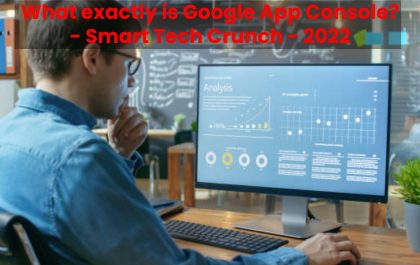Using Excel’s Gantt Chart for Resource Management: Allocation
Microsoft Excel is a versatile tool that offers a wide range of features for project management, including the ability to create Gantt charts. Gantt charts are popular tools for visualizing project schedules, tasks, and resource allocation. In this blog, we will explore how businesses can use Gantt Chart in Excel for resource management and allocation, along with the benefits of enrolling in a Microsoft Excel Course to master this powerful tool.
Table of Contents
What is a Gantt Chart in Excel?
A Gantt chart is a bar chart that displays the beginning and ending dates of each job or activity in a project. A stacked bar chart with task titles on the y-axis and date values on the x-axis is used to create a Gantt chart in Excel. Each bar’s length denotes how long the work will take, and the bar’s location shows when it will begin.
Resource Management with Excel’s Gantt Chart
Businesses may visualise the work schedule and allocate resources efficiently by using Excel’s Gantt chart function, making resource management easier. Organisations may use Excel to build Gantt charts that provide insight into project timelines and resource utilisation by entering task durations, start dates, and resource allocations.
Finding resource conflicts or overallocation is simple by using Excel’s Gantt chart for resource management. By visualising resource allocation across various activities, enterprises may detect possible bottlenecks or locations where resources are overextended. Making educated judgements on task distribution and resource allocation to keep projects on schedule may be aided by this understanding.
Benefits of Enrolling in a Microsoft Excel Course
Excel has a robust Gantt chart tool, but using it for resource allocation and management demands a firm grasp of Excel’s features. By enrolling in a Microsoft Excel course, employees may acquire the information and abilities required to design and use Gantt charts for resource management.
Topics include data input and formatting, formula writing, creating charts, and advanced capabilities like conditional formatting and data validation may all be covered in a thorough Microsoft Excel course. These abilities are necessary to produce precise and eye-catching Gantt charts that convey resource allocations and project timetables.
How to Create a Gantt Chart in Excel for Resource Allocation
Several processes are involved in creating an Excel Gantt chart for resource allocation.
Data entry: Fill in an Excel spreadsheet with the project tasks, their start and end dates, durations, and resource allocations.
Chart Creation: Choose the task titles, start dates, durations, and resource allocations, as well as the Gantt chart’s data range. Use these data to create a stacked bar chart.
Formatting: To improve the chart’s readability and visual appeal, format it. This entails modifying the bar styles and colours, adding a legend, and updating the axis names.
Resource Allocation: Use a Gantt chart to see how resources are distributed across various jobs. Determine which overallocations or disputes need attention.
Updating the Chart: To monitor task progress and make any required resource allocation adjustments, update the Gantt chart with the project’s real start and completion dates as it develops.
Enhancing Resource Allocation with Excel’s Gantt Chart
The Gantt chart feature in Excel facilitates improved resource management in addition to visualising resource allocation. Businesses may decide how best to allocate resources by adding more information, including skill types and resource availability, to the Gantt chart. For instance, managers may quickly see possibilities to maximise resource utilisation and guarantee that the correct individuals are given the proper activities by colour-coding tasks according to the competencies of the allotted resources.
Collaborative Resource Planning and Tracking
The Gantt chart in Excel may be used as a cooperative resource planning and tracking tool. Businesses may ensure transparency and alignment across the whole organisation by sharing the Gantt chart with team members, stakeholders, and other pertinent parties. Team members get real-time insight into the project’s status by being able to enter updates on task progress, resource availability, and any problems or dependencies straight into the Gantt chart. This cooperative method promotes efficient communication and enables quick modifications to resource distribution in response to changing project requirements or priorities.
Conclusion
Mastering the Gantt chart function in Excel through comprehensive Office Applications Courses can empower businesses to optimize resource allocation and project management. These courses equip staff with essential skills to efficiently create and utilize Gantt charts, ultimately improving decision-making processes.
Related posts
Featured Posts
Vanessa Bryant: Who is She? Vanessa Bryant Net Worth 2021
Vanessa Bryant Net Worth – The mother nationality of Vanessa is the American Vanessa Cornejo Urbieta. However, she was born…
What exactly is Google App Console? – Smart Tech Crunch – 2022
You may expand your Google Play company by using the Google Play App Console to publish your applications and games….